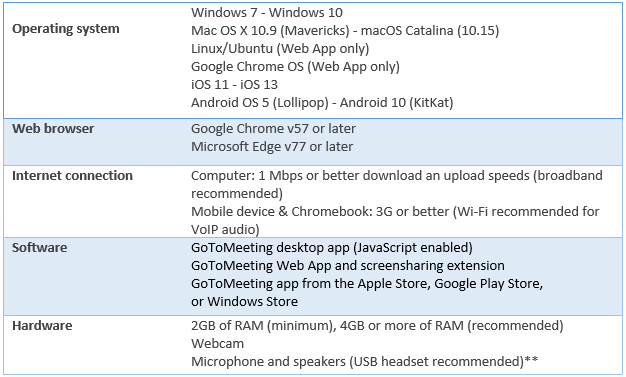To help support our patients during the outbreak of Coronavirus (COVID-19), we are making online meetings available through GoToMeeting. This service will allow Dr. Piper and Dr. Shah to share live video and images to provide a similar experience to the one you would receive in person. The following are the requirements and what to expect when joining an online meeting.
Joining a GoToMeeting
You will be given a scheduled time to join your online meeting. The Piper Clinic will send you a link specific to your meeting via email. Please click on the provided link
at least 10 minutes ahead of time to start the joining process and setup your camera and mic.
You will be placed in a virtual lobby until a Piper Clinic employee or doctor starts the meeting. During this time please test your mic and speakers/headphones. This lobby will exist beyond the times of your scheduled meeting and will not kick you out.
We recommended you use a laptop or desktop with a camera and mic to provide the best interaction. Alternatively, you may use your smart phone to connect, but you may not be able to view the fine details of medical images. Windows and Mac users will be asked to install the GoToMeeting software upon clicking the provided link. Android and iOS users will be required to install the GoToMeeting app before joining.
If you are having issues joining, please call the Piper Clinic at (727) 823-3220 to let us know and we will do our best to assist you.
This quick video will give you an idea of what to expect
GoToMeeting Attendee Quick Start Video
GoToMeeting System Requirements